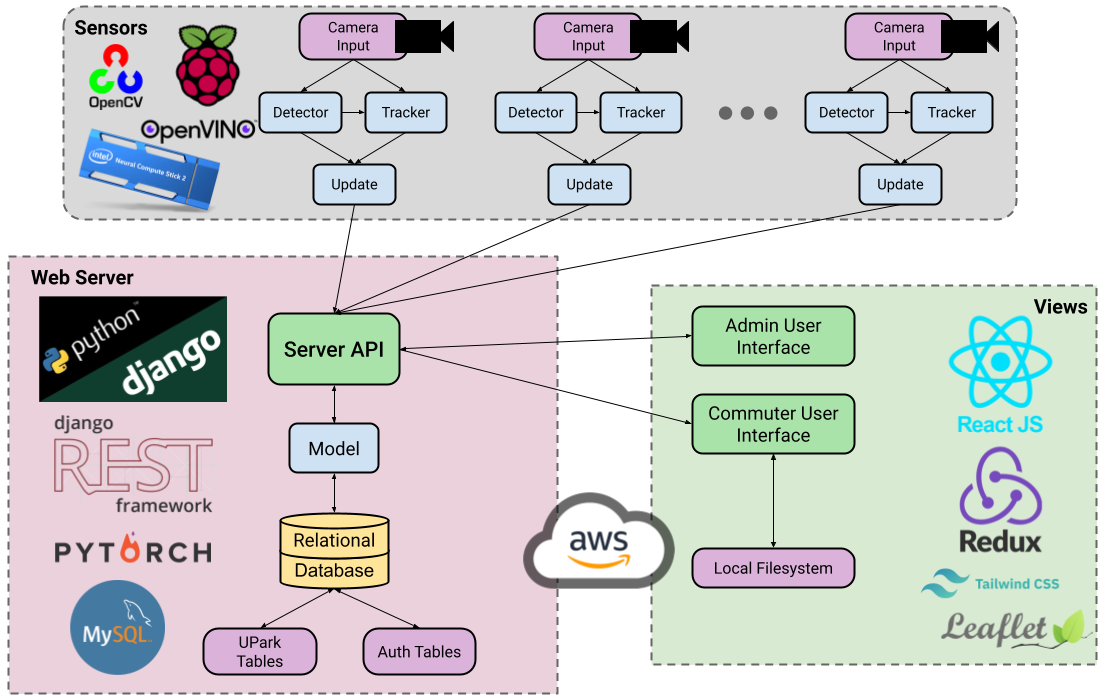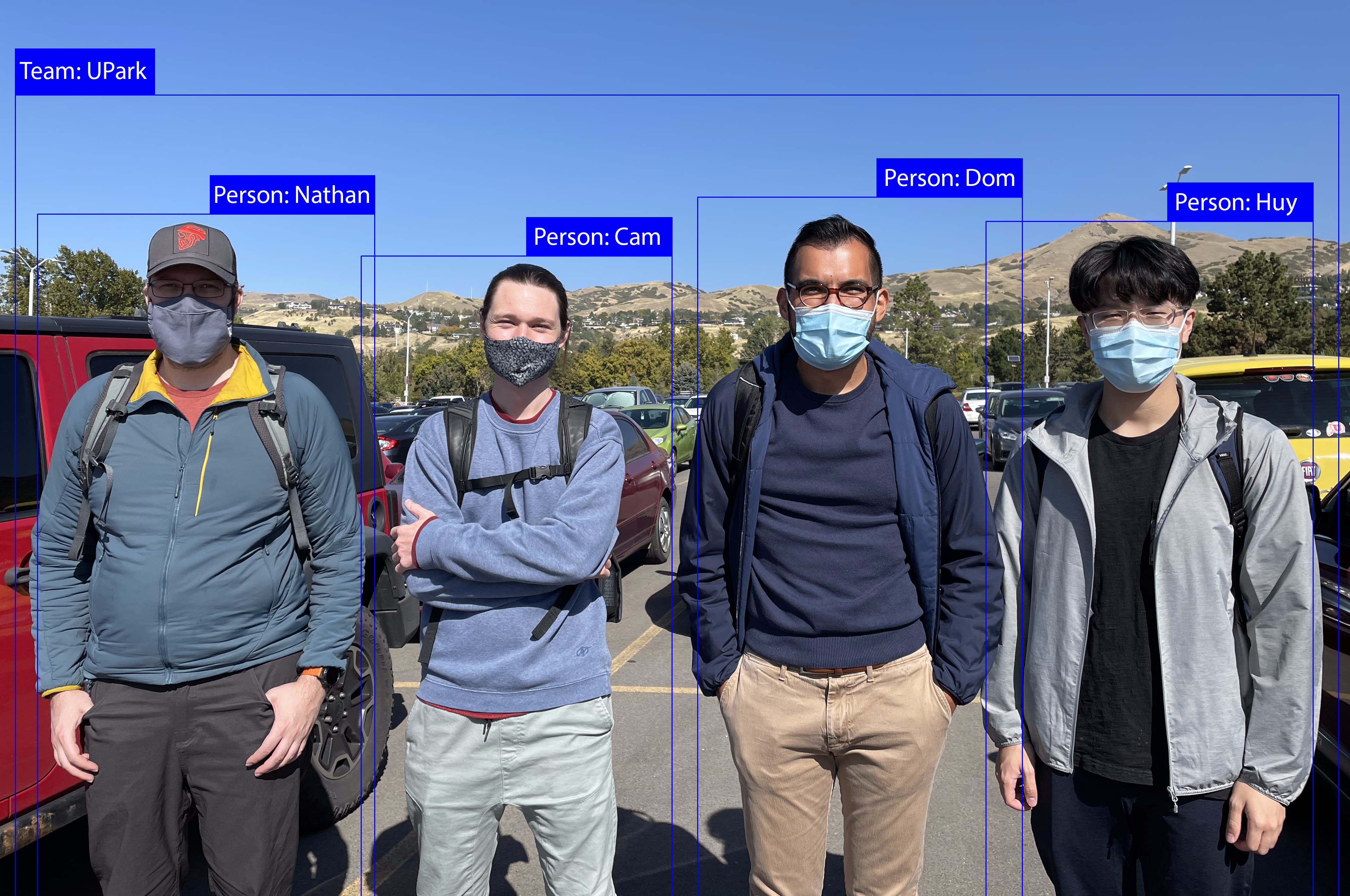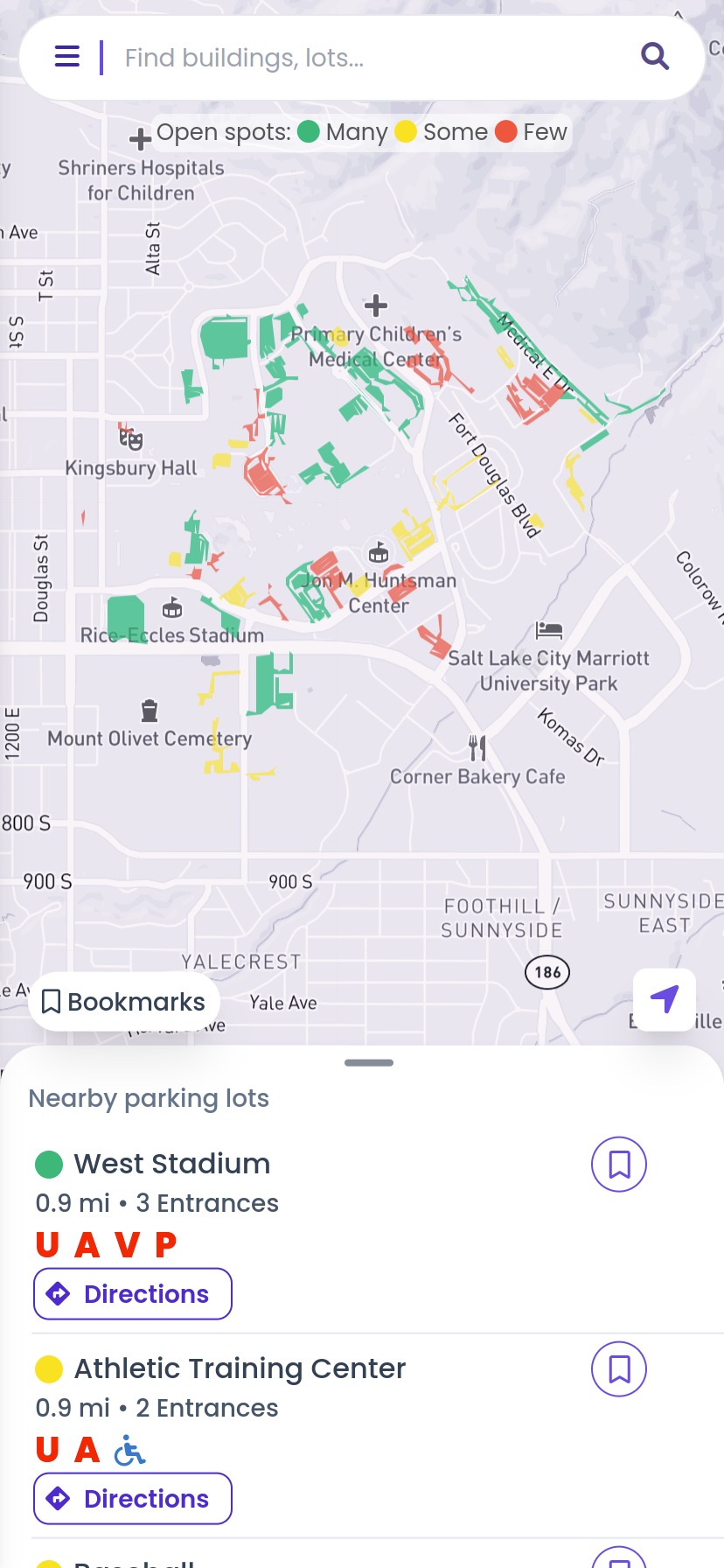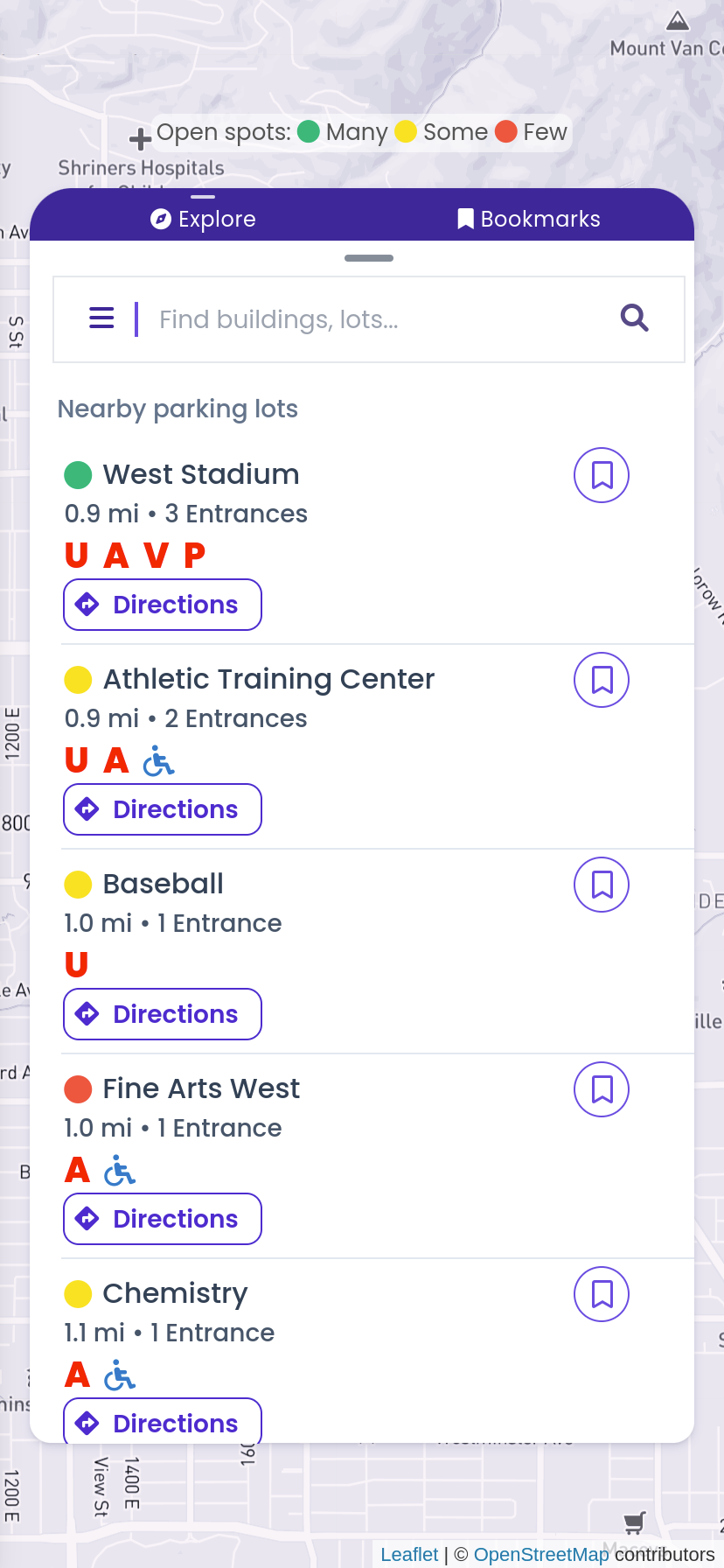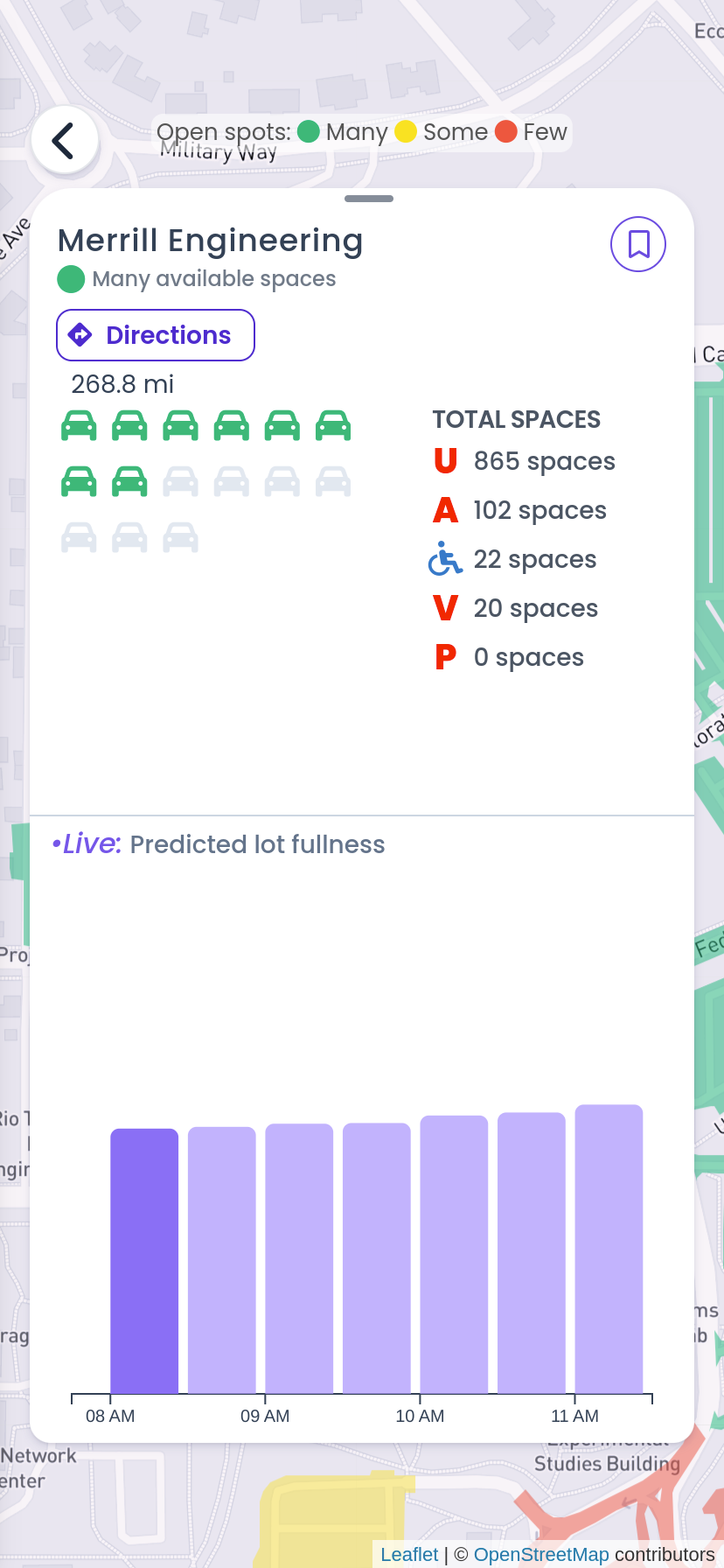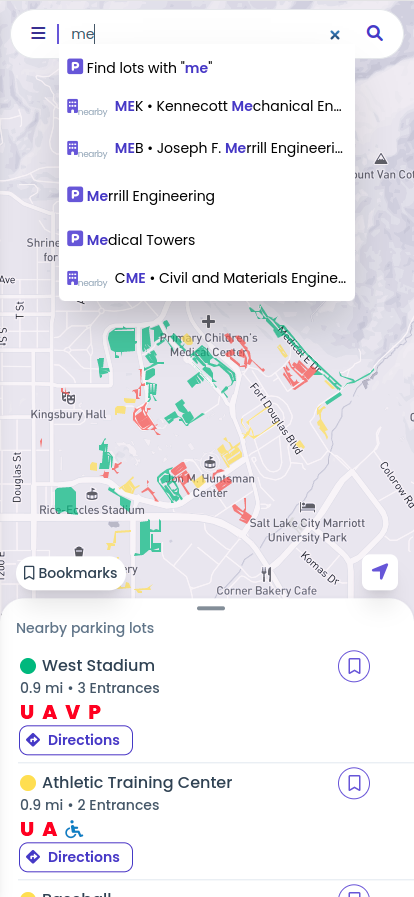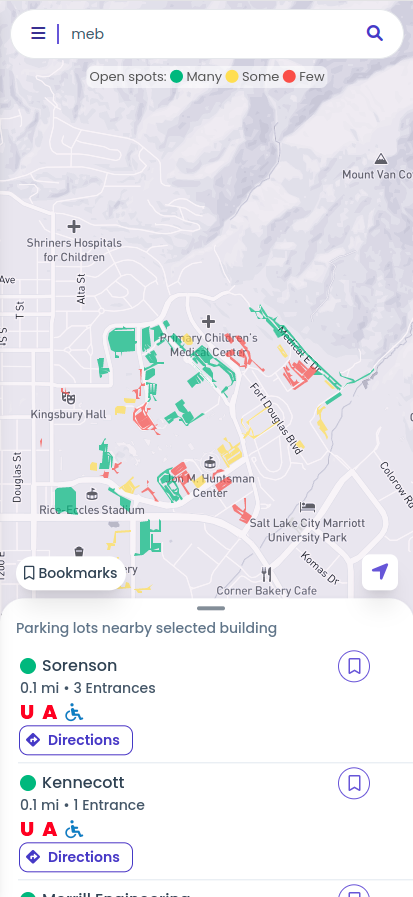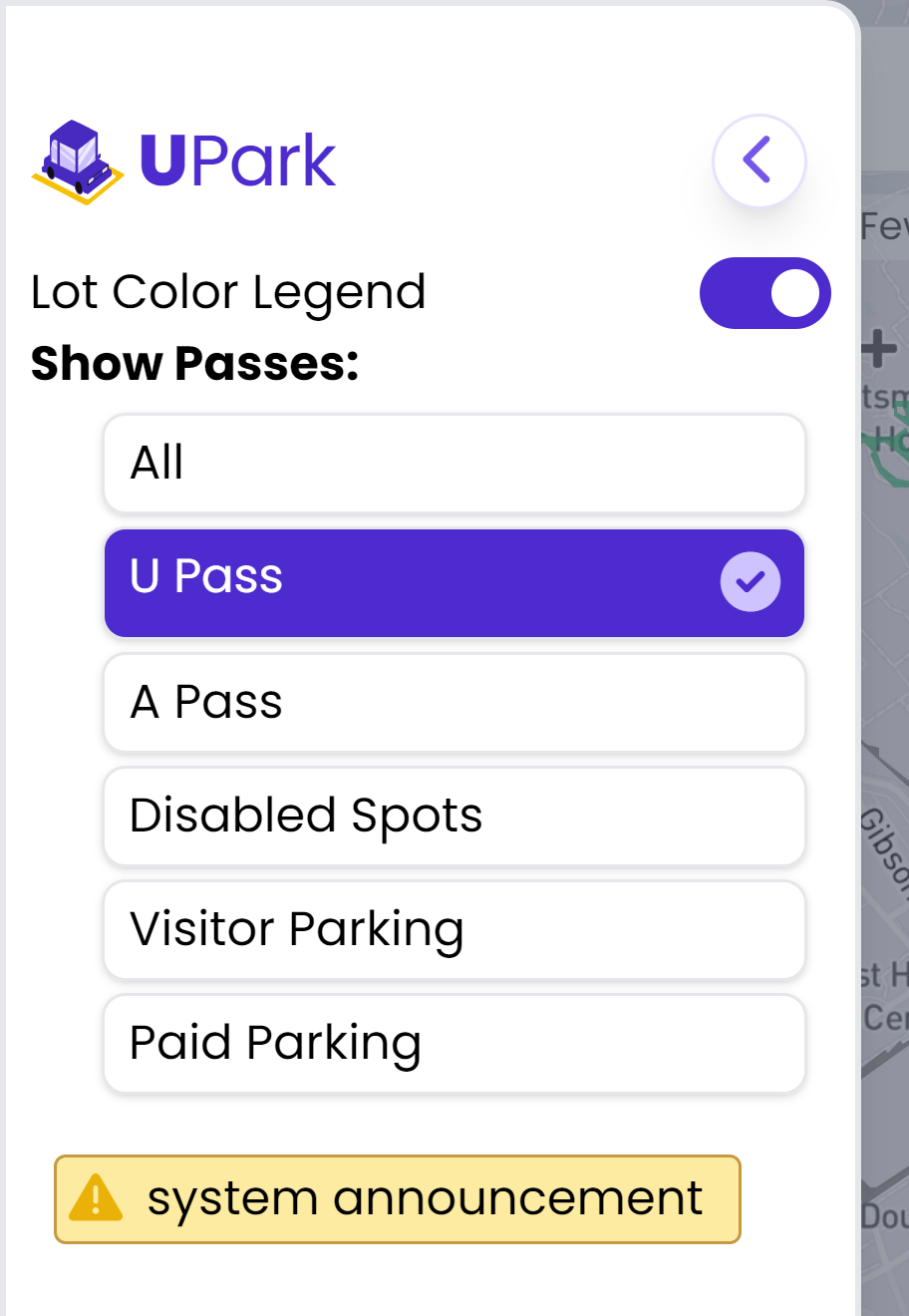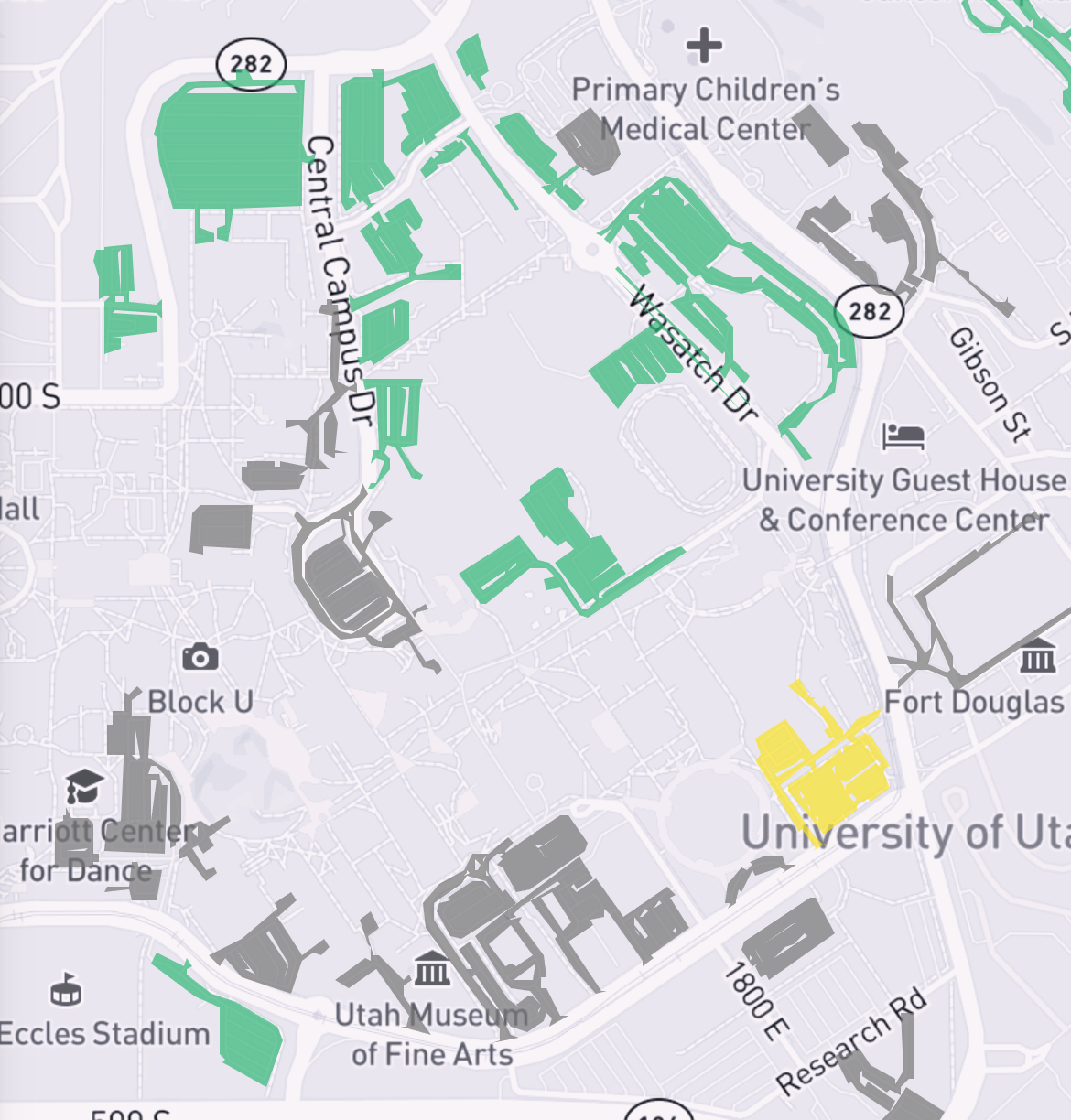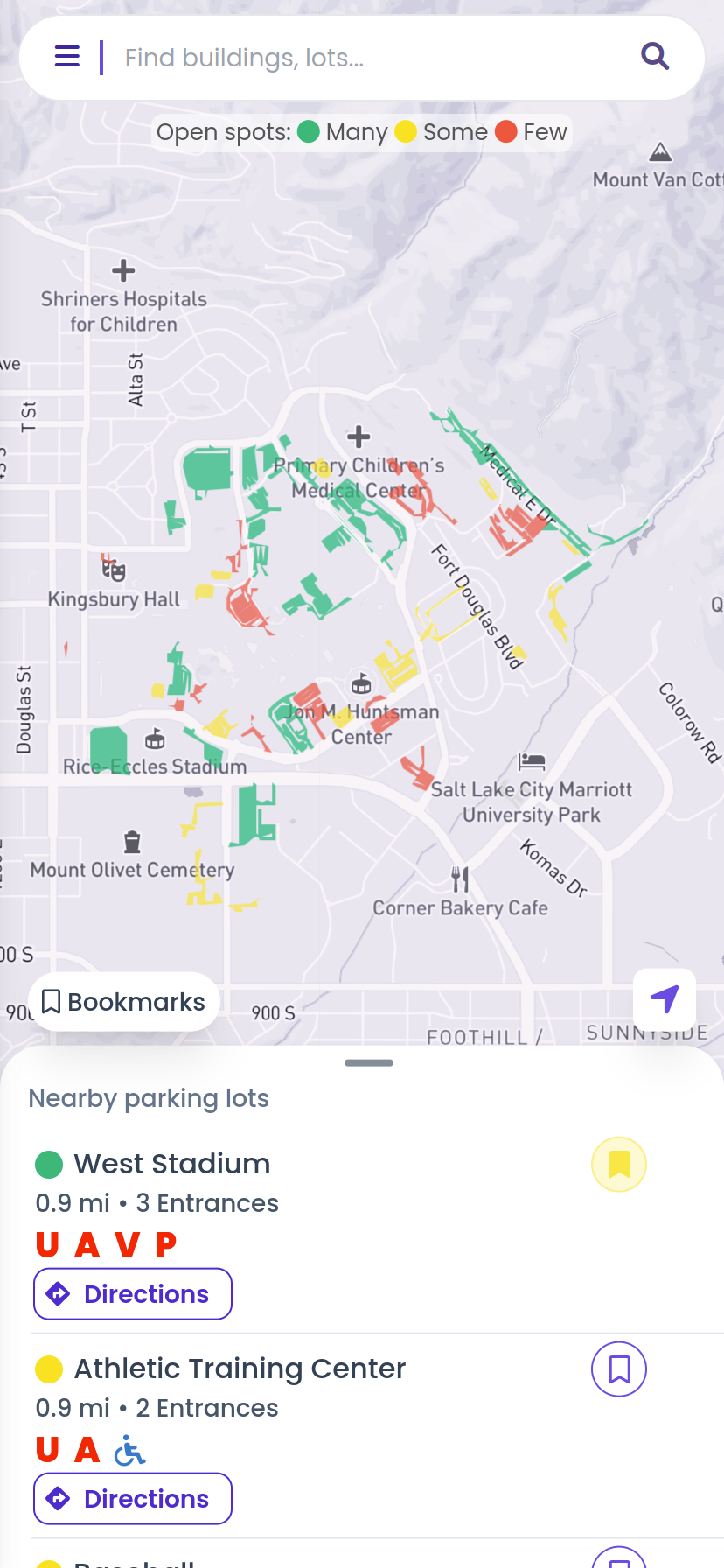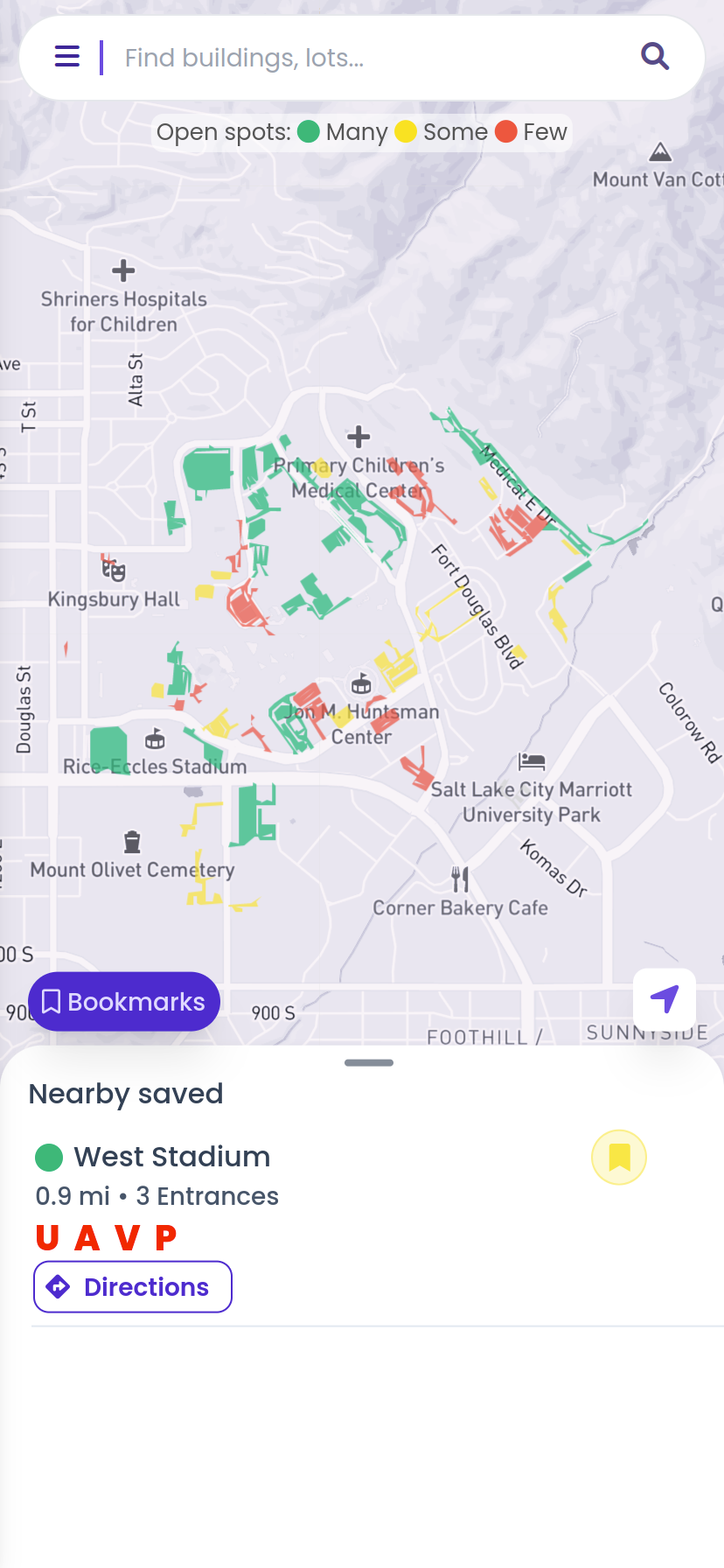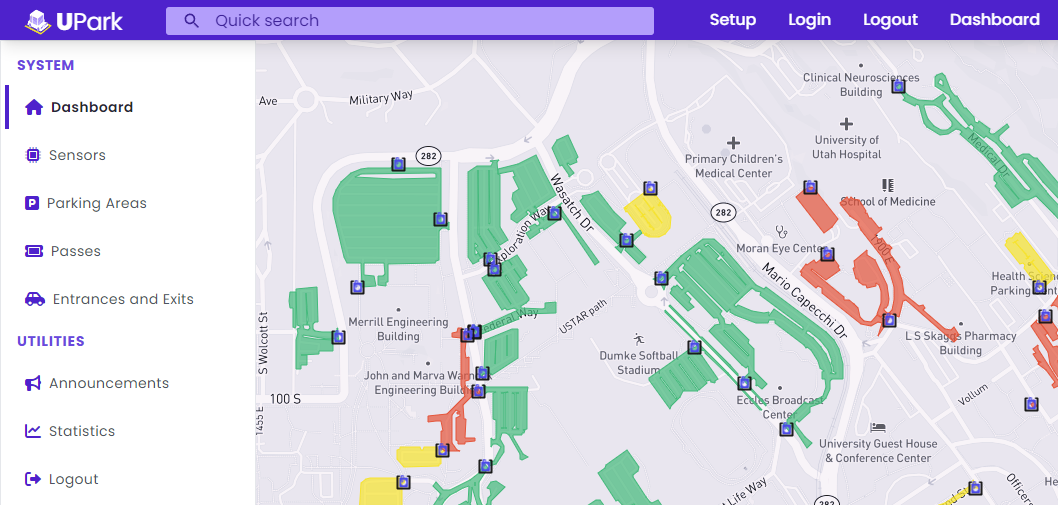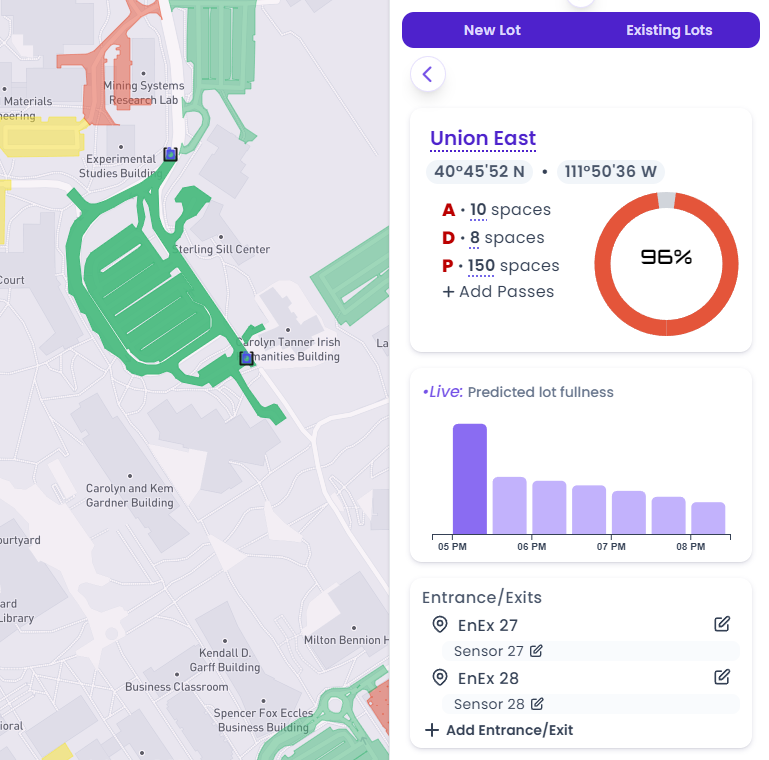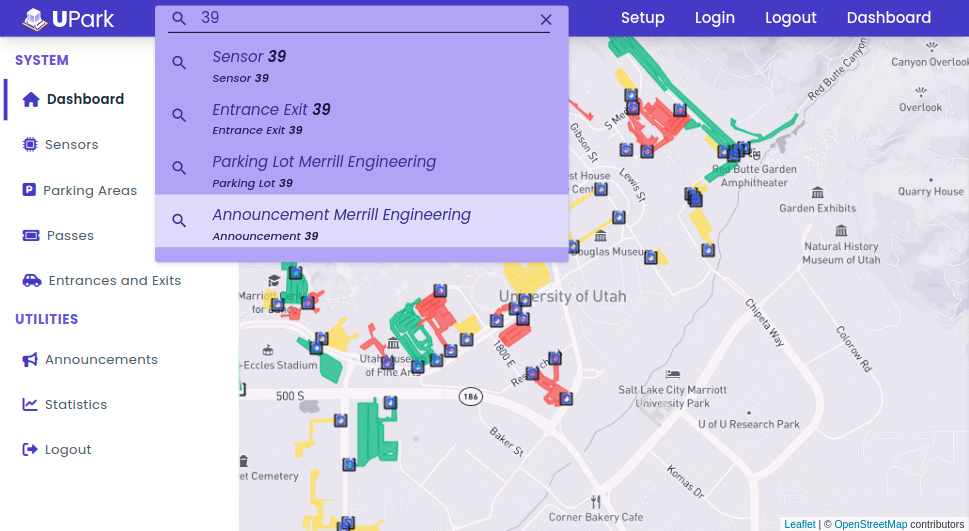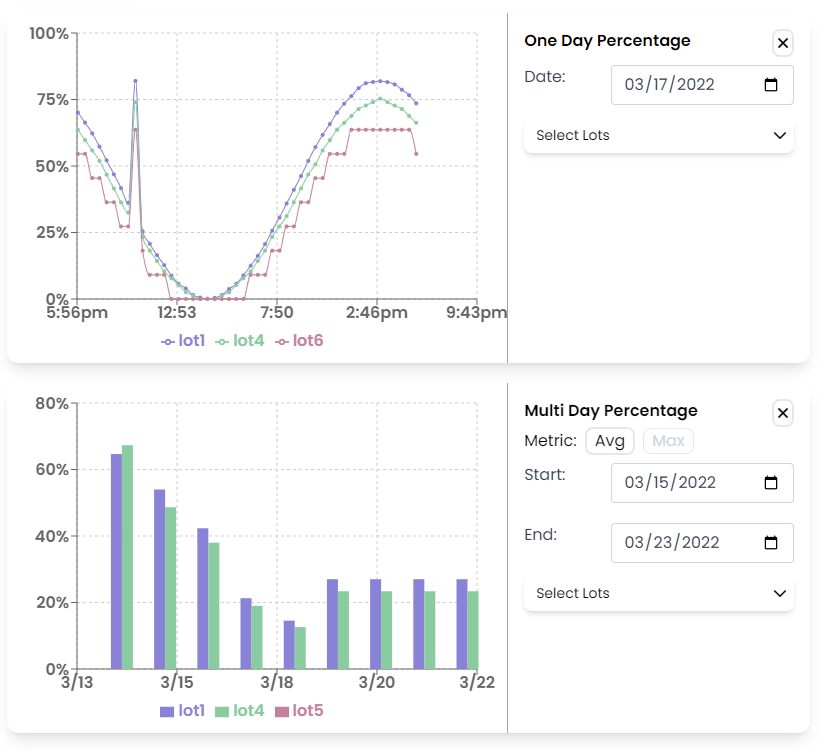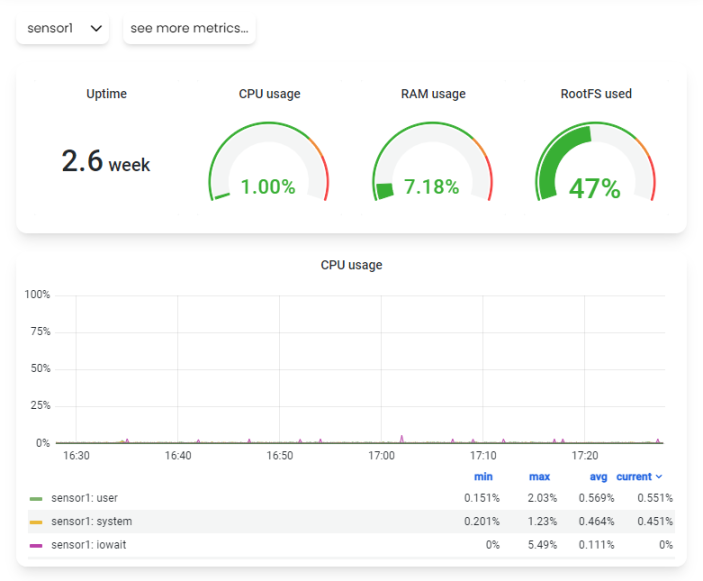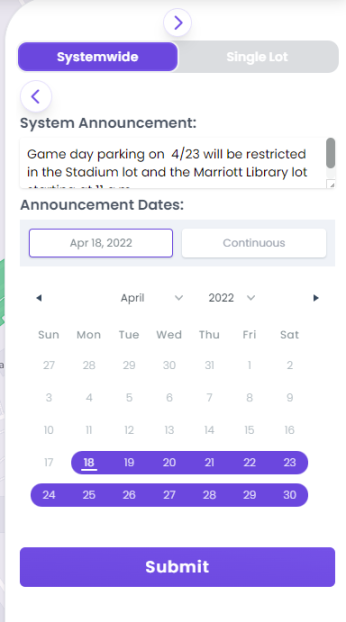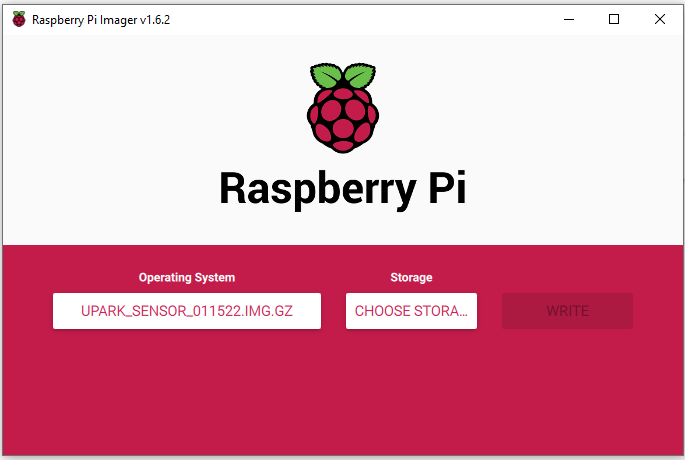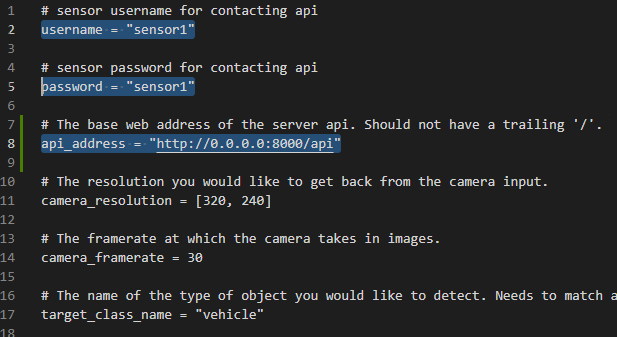Our software is available for both commuters and parking lot administration and can be opened on any browser.
Mobile Site for Commuters
A commuter who is looking for an open parking lot on campus can load up the UPark website and quickly see lots with open spots on campus.
Some users may like to check on a specific lot, either by searching for it or by roaming around the map view and tapping on a lot. They can also view more detail about a parking lot (like its predicted fullness) by expanding the lot detail window.
Other users who have not been to campus before may want to find the closest parking lots to their classes, which can be done by searching for a building.
Pass holders looking for a parking lot for their specific parking pass may want to filter out lots that don’t apply.
And saving your favorite lot for the next time you visit UPark is easy with the bookmark button.
Website for Parking System Management
An administrator who is looking to modify the UPark system will be greeted with many options for adjusting the system to their needs. The left side of the dashboard page displays all of the major elements of the system as well as some additional system utilities. Upon choosing a section of the system to adjust, a pane on the right of the map will open with more options.
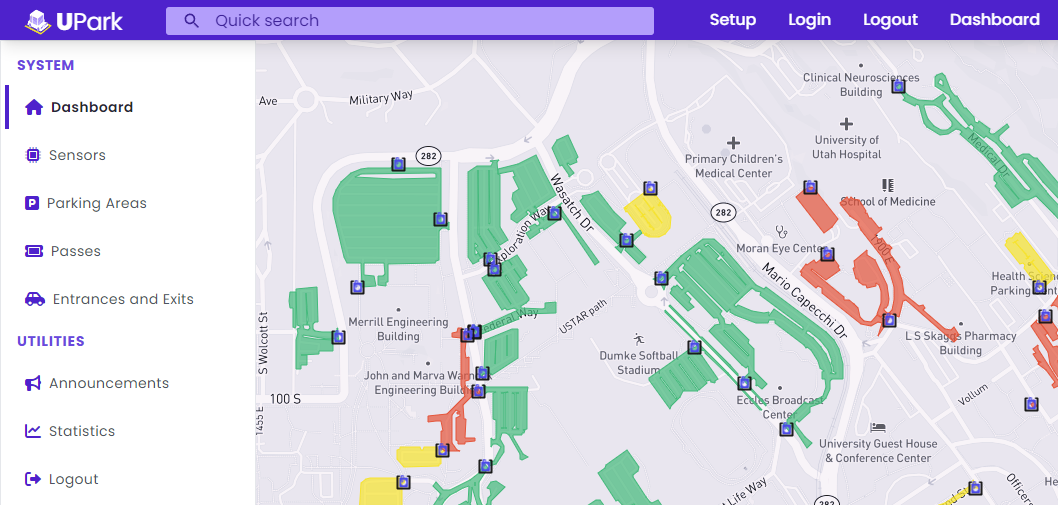
Parking lot administrators can easily update lot information, which includes editing entrances and exits on lots and applying hardware sensors to those entrances/exits. This is all done from the lot edit page.
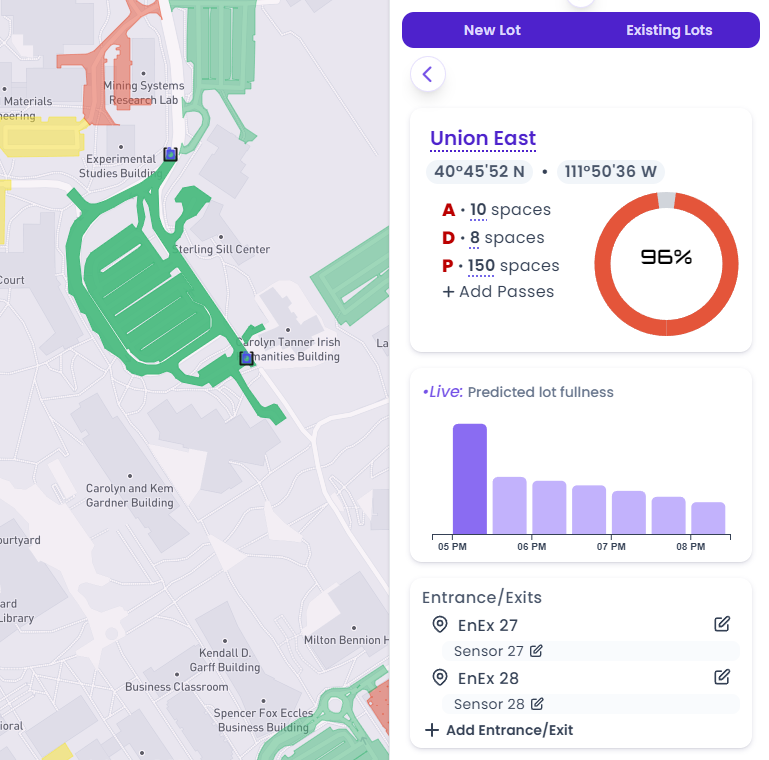
To quickly move around the menus on the admin website, a quick search bar is provided in the top-left of the administrator view. Commonly-used actions, like editing a specific lot or adding a system-wide announcement, can be accessed easily through the quick search autocomplete menu.
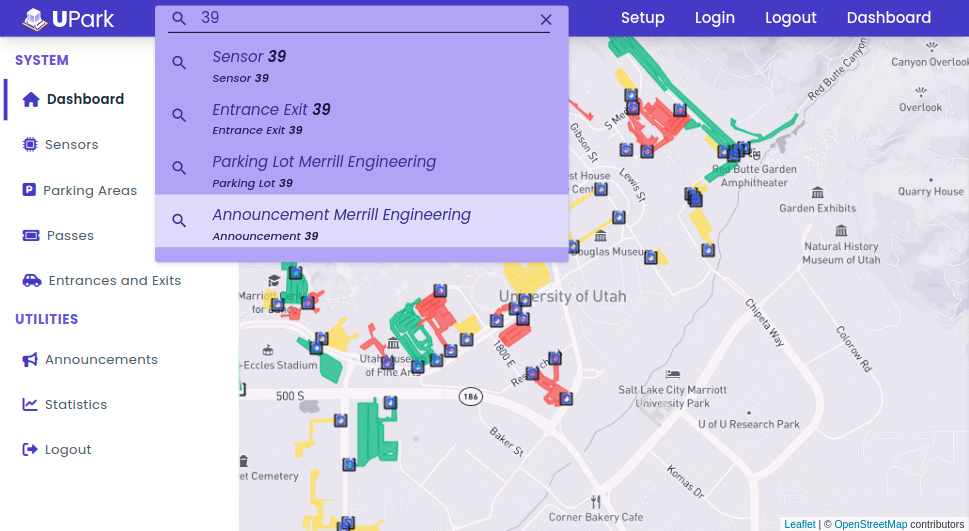
Some of the utilities that are available to parking lot administrators include lot fullness statistics, sensor hardware metrics and announcements.
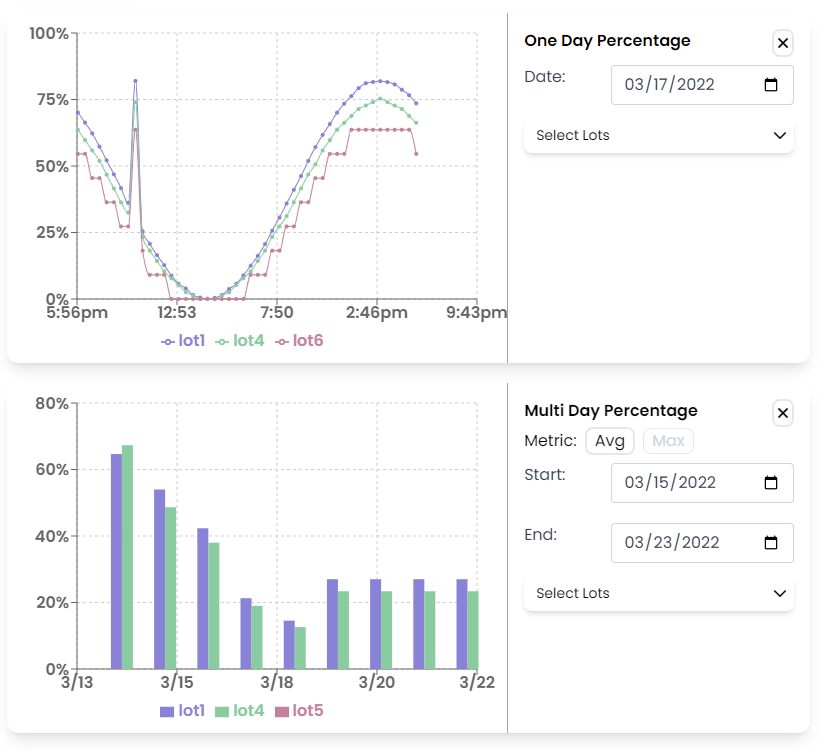
Vehicle Sensor
Our vehicle sensor code is available for installation on Raspberry Pi outfitted with an Intel Neural Compute Stick and Raspberry Pi Camera.
First an administrator would install the provided OS image to the Pi.
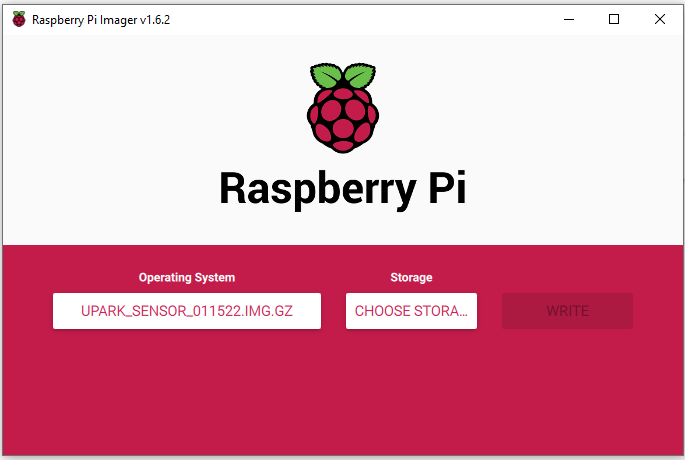
Then they could update the credentials in the configuration file after connecting the Pi to the internet and creating a new sensor on the UPark frontend.
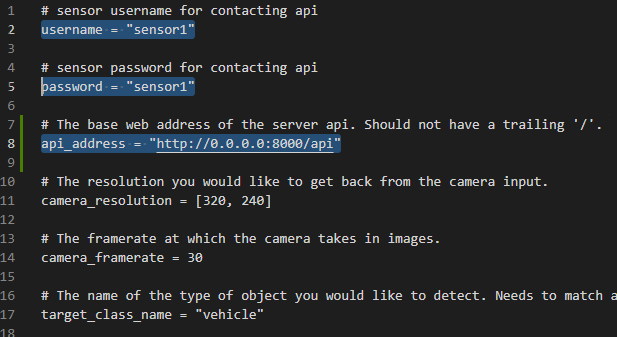
The sensor is now ready to be deployed at the specified entrance or exit of a parking lot on campus. Happy car counting!